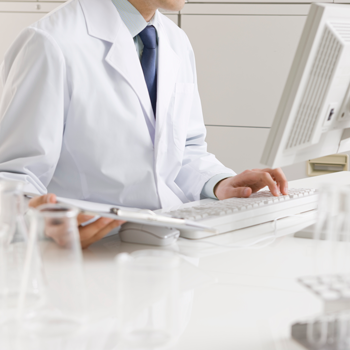- Current LabX Upgrade


Eligibility
You are eligible to receive the all-new LabX v13.0 release at no additional cost if:
- You purchased an eligible edition of LabX within the last 12 months
or
- You renewed your SoftwareCare coverage of an eligible edition of LabX via a paid subscription, and are currently within your coverage period.
If you are not covered by an active agreement you may still upgrade either by reinstating your SoftwareCare coverage, or by purchasing the new version. Contact your local METTLER TOLEDO Representative.
Latest Upgrade LabX v13.0
METTLER TOLEDO software users covered by Software Care Maintenance (formerly the LabX XtraCare or Software Maintenance Plan) are eligible to receive a LabX v13.0 Software upgrade at no additional cost after completing the below upgrade request.
When completing the request, please be sure to provide accurate information regarding your current configuration (see below) to ensure that you receive the correct software, options, and instrument licenses needed for your upgrade. Please complete the registration process for each standalone or network system under Software Care coverage.
Request Your Upgrade Package
Step 1
Download instructions to thoroughly prepare for your LabX v13.0 upgrade
Step 2
Obtain your LabX XtraCare or software maintenance support ID (now Software Care) number from your last renewal document (if available).
Step 3
Start LabX using an authorized administrator log in, obtain and write down the following information about your currently installed LabX System(s).
Appearing on the start-up screen:- Your LabX Edition (Ex: LabX 2018)
- Your version number (Ex: Version 9.0 or Version 9.0.0)
Your installation, options, instrument license types and quantities.
- To locate for LabX 2017, 2016, or older editions:
- Launch LabX and select LabX button
- Select 'Licensing'/'License Manager'
- Note each license type and quantity
Step 4